In an effort to bring live, interactive training to the industry when it is not always practical of convenient for individuals to be in a classroom, IAPMO offers webinars that bring the classroom to you. Our webinars are developed to be as interactive and engaging as possible while providing attendees with the industry-leading information, insights, and knowledge that they are used to.
UPCOMING LIVE WEBINARS
Mastering UPC Excellence Monthly Webinar Series
- February 11th - Properly Sizing Procedures for Sanitary Drainage Systems
- March 11th -- Chapter 7: Building Sewers
Mastering HVAC Excellence Bi-Monthly Webinar Series
- March 20th - Chapter 11 Refrigeration Review and Code Updates
Understanding the 2024 UPC Requirements Series
- February 17th - Commercial Applications and the ECM Future
- February 24th - the 2026-2029 DOE Water Heater Standards
- March 31st - Residential Heat Pump Water Heater Installation: Required vs Recommended
- April 28th - Residential Heat Pump Water Heater Installation: Light Commercial Applications
- June 16th - Residential Heat Pump Water Heater Installation: Split Systems
About Our Webinars
IAPMO utilizes Zoom for our webinars as it includes all of the functionality needed to:
- Provide a stable platform to host our webinars.
- Allow our attendees to interact with the instructor.
- Utilize polling questions to ask questions of our attendees and share the results.
- Track attendee participation and attentiveness.
Most webinars are designed to provide 1-2 hours of instruction that earn the equivalent number of CEUs and will be offered more than once, but at different times of day to accommodate different work schedules and availability. A focus is placed on interacting as much as possible with our attendees by asking questions that attendees can answer by clicking on the screen, using the “raise hand” function to respond to verbal questions, and allowing attendees to ask questions via the chat function.
To Access the Webinar
If you are not familiar with the Zoom Webinar Platform select here to be redirect to Zoom’s Attendee Help Page.
|
Best Way:
|
Second Way:
|
USING THE INTERFACE
The following graphics will help you become familiar with the Zoom webinar platform interface you will use during the webinar.
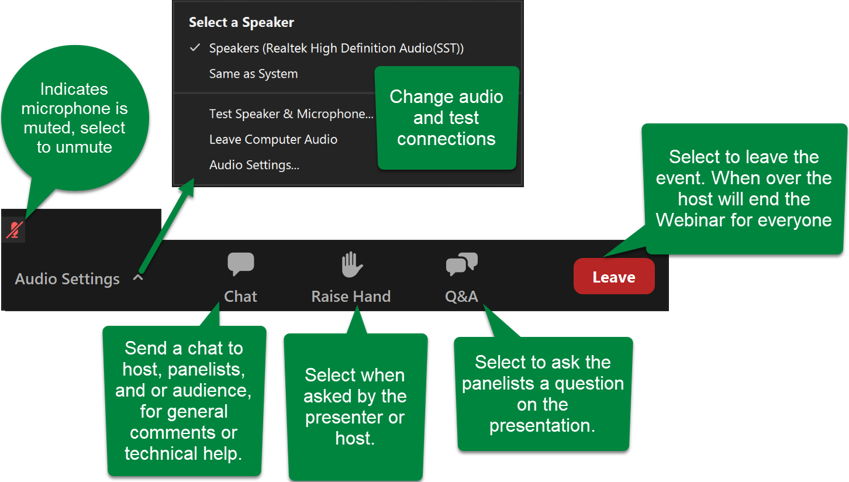
Below is a list of past webinars that IAPMO offered with more to come in the near future. IAPMO will continually add new webinars throughout the year, so check back often.
These past webinars are available as online offerings. Search our Catalog for the online self-paced versions.
| Chemical Dispensers Backflow Prevention |
| Backflow Prevention and The Adopted Plumbing Code |
| The Basics of Cross-Connection Control |
| Thermal Expansion Protection and Closed Systems |
| Cross-Connection Survey Basics |
| The Proper Selection of Cross-Connection Control |
| Basic Infection Control for Tradespeople |
| Scald Awareness |
| Eye Wash and Emergency Showers |
| Introduction to Residential Fire Protection Systems in One- and Two-Family Dwellings |
| Basic Concepts of Private Sewage Disposal Systems |
| Frost Protection Methods for Protecting Water and Sewer Services |
| Introduction to Leak Detection and Leak Detection Systems and Equipment for Plumbing Systems |
| Sizing Water Supply Systems that Include Water Treatment Equipment |
| Inspection Requirement for Water Heater Installations |
| 2021 UPC Code Update Webinar |
| Basics of Legionella |
Technology Requirements
For the best webinar experience, please read the following information regarding technology needs and tips:
- When you receive your Zoom invitation perform the recommended system check on the system you will use for the online training.
- When at home, limit the number of devices using your Internet Service: other online learners, online gaming, video streaming, etc.
- System Requirements:
- On a PC:
- Internet Explorer 9, Mozilla Firefox 34, Google Chrome 39 (JavaScript enabled) or the latest version of each web browser
- Windows XP, Windows Server 2008 or later
- Cable modem, DSL or better Internet connection (1 Mbps or faster)
- Dual-core 2.4GHz CPU or faster with 2GB or more of RAM
- On a Mac:
- Safari 6, Firefox 34, Google Chrome 39 (JavaScript enabled) or the latest version of each web browser
- Mac OS X 10.8 (Mountain Lion) or newer
- Cable modem, DSL or better Internet connection (1 Mbps or faster)
- Intel processor (2GB of RAM or better)
- Participants wishing to connect to audio using VoIP a microphone and speakers. (A USB headset is recommended.)
- On an iPad, iPhone, Android or Windows mobile device:
- Free Zoom app from the App Store, Google Play or Windows Store
- WiFi connection recommended for VoIP audio
- Use the latest version of your favorite web browser: do an Internet search, how do I update my web browser?
- Place other devices like smartphone, tablets, etc., several feet away from the device using for training. These devices may cause interference if too close to the computer where the event playing.
- Most Importantly know your device. Every device and its setup are different,
- Know where the speaker and microphone controls are for your device.
- Know how to change to your headset if using one.
- On a PC:

